Configure drop-down views
In a Portal 7 report, you can configure views that can be opened in the Portal via the drop-down menu of objects in this category in the Drop-down views for categories area.
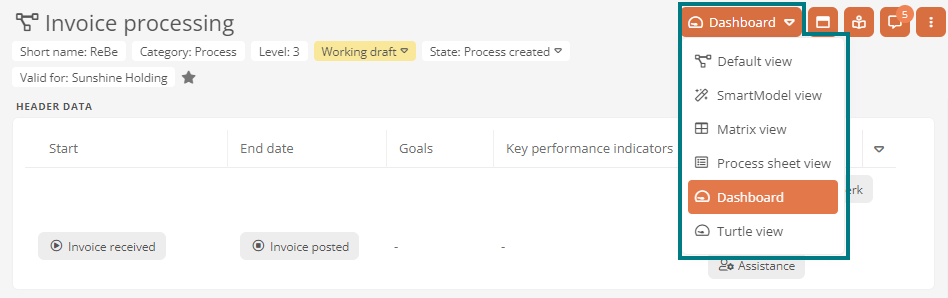
You can create and configure the following content under the Drop-down views entry:
Instructions:
-
Open the Portal 7 report in SystemAdministration under BPM-Portal
-
Open the context menu of the Drop-down views
-
Create a table, a matrix or a dashboard:
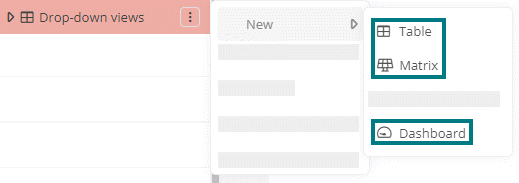
-
Configure the table, matrix or dashboard
Note: For processes, you can define the drop-down views configured here in the properties of your Portal report as SmartModel view, matrix view or process sheet view.
See also: The Starter Guide contains a detailed description of the various Process views in the delivery state.
